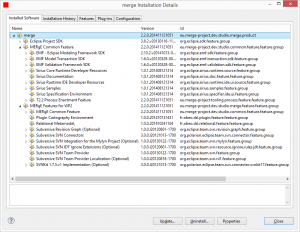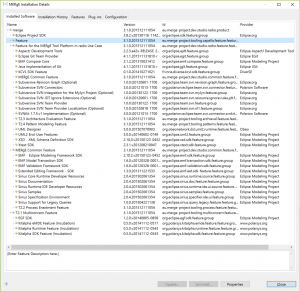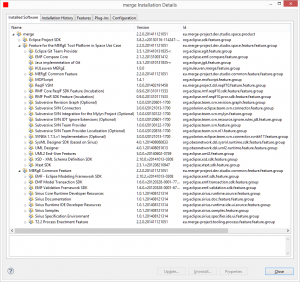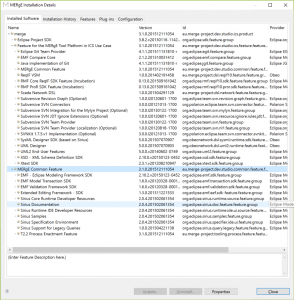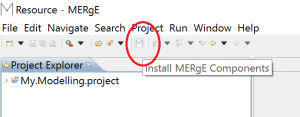The platform
The MERgE project brings you some of its end results realized as a set of platforms adapted to different domains. Each platform is Eclipse based and contains a set of components useful for the application domain. The project, through its demonstrators, produced a platform for four domains (Radio, Automotive, Space and Industrial Control Systems). MERgE also produced two other less domain-specific platforms dedicated to the building of the platform, and for research applications.
Licencing
The MERgE platform is mainly built from Open Source components, freely available from the Eclipse Consortium or other tool providers. But some domains required a few proprietary tools under licence, and cannot be freely accessible. So to access these platforms, you have to contact the project representatives.
System Requirements
| Hardware | PC or mac with 4GB of memory and x86 or x86_64 processor |
| Supported Operating Systems | Windows XP and above, Linux or macOS X |
| Java Version | Java 1.6_18 or betterJava 7 Recommended |
| Disk Space | 500MB to install the platform, 1GB is recommended |
The platform is available on Windows 32bits, Windows 64bits, Linux and MacOs-X. You have to download the version corresponding to your platform.
Troubleshooting
Java was started but returned exit code = 13
If you have “installed” the MERgE platform but are having trouble getting it to run, the most likely cause is that you have not correctly specified the JVM for it to run under. You may need to edit the .ini file with the same name as the executable, depending of the variant.
Another common mistake on Microsoft Windows is a mismatch between the “bittedness” of Eclipse infrastructure and the JVM/JDK. This is the most frequent cause of an Error 13. 64-bit Eclipse requires a 64-bit JVM, and 32-bit Eclipse requires 32-bit JVM–you cannot mix-and-match between 32-bit and 64-bit, so make sure the version of Eclipse you installed matches the JVM/JDK that you are using to run it (and make sure you’re using eclipse.ini to specify the exact JVM used to run Eclipse, described above).
As a simple test, open a Command Prompt window, move to the directory that is pointed to by the -vm argument in your eclipse.ini, and run the intended java.exe with the -d32 switch to test if it supports 32-bit, or -d64 to test for 64-bit support. It’s often simplest to download a version of Eclipse that will work with whatever Java you already have installed.
Java files doesn’t compile: errors in generics
The JDT version included in the MERgE platform is older than java 8, so if you are using java8 or later, it is not recognized, and the compilation are configured to java 1.4. To correct it, open Window->Preference. Then select the Java/Compiler category, and set the “Java Compliance Level” to “1.7”
General MERgE Platform
The general MERgE platform is a use-case agnostic version of the merge platform; It provides the core tooling without any Use Case specific components. Additionally some MERgE components arising from tooling tasks are included, such as the process designer. The fundamental capabilities to aid with enhancing the safety and security engineering process are provided in this release of the MERgE Platform itself enabling bootstrapping.
These tools are only composed of OpenSource software, including the cartography viewpoint, used to model logical and physical architecture in D2.1 and D2.3 specifications, and the relational metamodel used in the Sirius course at UPMC.
- Download MERgE Platform for windows64
- Download MERgE Platform for windows 32
- Download MERgE Platform for Linux 64
- Download MERgE Platform for Linux 32
- Download MERgE Platform for MacOS/X
MERgE Platform for Research
The MERgE for MERgE platform is a use-case agnostic version of the merge platform. It is basically a redistributable version of eclipse including a set of modelling components, in a coherent version. This version was deployed as a test by tool provider and university from the project. The version is also the lighter version of the platform.
- Download MERgE Platform Research for Windows 64
- Download MERgE Platform Research for Linux 64
- Download MERgE Platform Research for MacOS/X
MERgE Platform for Radio
This version contains Capella for system Modelling, and provides the largest of MERgE components such as architecture evaluation and pattern modelling.
Due to restriction on Architecture Evaluation, this platform is not freely distributed.
MERgE Platform for Automotive
The automotive version of the platform is UML based, and contains a set of AADL tools for automotive specific modelling.
- Download MERgE Platform for Automotive for Windows 64
- Download MERgE Platform for Automotive for Linux 64
- Download MERgE Platform for Automotive for MacOS/X
MERgE Platform for Space
The Space version of the platform is UML based, and contains some components for generation.
MERgE Platform for ICS
The ICS platform contains a SCADA modelling tool, instead of classical modelling such as UML or Capella modelling for system engineering. It also contains a requirement manager developed in the context of MERgE.
MERgE Platform Configurator
If your are in a domain not covered by existing version of the platform, you will have to create your own version of the platform. The Merge Platform Configurator, based on the eclipse amalgamation discovery project will help you to locally create your platform, including components pre-selected to be coherent between them.
The highest difficulty in the Eclipse ecosystem is to mix component released out of the release train, and to keep them working together without version incompatibility. Components proposed by the MERgE Configurator are tested to unsure they work together.
To use this configurator, the have ton download and install the empty merge platform, a special MERgE platform without modelling components. Then, using the MERgE button, a wizard will let you select modelling components to install into the MERgE Platform.
Note that components proposed by this wizard are dynamically downloaded from the MERgE website. Depending on evolution and availability, the content of the wizard can be updated without update of your downloaded core platform.
- MERgE Platform Configurator for Windows 64
- MERgE Platform Configurator for Windows 32
- MERgE Platform Configurator for MacOs/X
- MERgE Platform Configurator for Linux 64